My SQL | Short Notes | Class 12 | CS | Computer Science
MY SQL
____________________
#DATABASE
To create database
Create database xyz:
#USE COMMAND
To use database
Use xyz:
#COMMAND TO DISPLAY EXISTING DATA
• Show databases:
• Show Tables:
# USE OF TABLE COMMAND
To create table
Create table abc(slno int, stdnm
varchar(30), fathernm varchar(30), class char(3), sec char(1), marks int):
#USE OF DESC
To describe the table
desc abc:
#USE OF INSERT
To insert value inside table
insert into abc values(1, "aditya","alok","XI",
"A",330):
insert into abc values(2,"abhay","aman","XII","B",410):
#USE OF * as ALL
To show the full table
Select* from abc:
#USE OF SELECT
To show any selected of coulmn
Select stdnm, marks from abc:
#USE OF UPDATE
To update any data in table
update abc set marks=390 where
slno=2:
#USE OF PRIMARY KEY
To set a primary key
create table abc(slno int primary
key, stdnm varchar (30), fathernm varchar(30), class char(3),sec char(3), marks
int):
#USE OF UNIQUE
Create table pqr(roll_no int primary
key,reg_no. char(8) unique.....){can be used more than one}
#USE OF OPERATER(<,>,=,+,-,*,/)
Use of operaters
Select * from abc where marks>350:
#USE OF ALTER
To Change structure of table
Alter table abc add (admission_no
char(12)):
#USE OF LIKE
To get a row of specific type
Select * from abc where stdnm like '_%':
#USE OF ORDER BY
To arrange data in order
select * from abc order by marks:
{desc=descending/ by default ascending}
#SUM FUNCTION
To sum up integer
Select sum(marks) from abc:
#AVERAGE FUNCTION
To find average of integer
Select avg(marks) from abc:
#MIN FUNCTION
To find minimum
Select min(marks) from abc:
#MAX FUNCTION
To find maximum
Select max(marks) from abc:
#USE OF COUNT
To count the number of data
Select count(*) from abc:
#USE OF DROP
To delete any coulmn
alter table abc drop fathernm:
(column name)
#USE OF ALTER
To make changes in coulmn
alter table abc modify class=std
char(3):
#USE OF FOREIGN KEY
To connect two tables
1) create table abc (roll_no int
primary key, stdnm varchar(30), fathernm varchar(30), std char(3), sec char(2),
marks char(3)):
2) create table pqr (roll_no int,
Adhar_no char(16), Address, foreign key(roll_no) references abc(roll_no)):
· select roll_no, stdnm, Adhar_no, std, marks, address from abc, pqr
where abc.roll_no=pqr.roll_no:
#DISTINCT COMMAND
To show common data once
Select distinct (marks) from abc:
--------------------------------------------------
MY SQL TERMS:-
Tuple ---- row record
Attribute ---- column record
Degree ---- no. of column
Cardinality ---- no. of rows
Relation ---- table
--------------------------------------------------
_______________________________
DDL: Data Definition Language
eg:- create, alter, drop
DML: Data Manipulation Language
eg:- insert, update, delete, etc.
Difference between primary key and unique key
Primary
•can be used once.
• helps in use of primary key.
•it allows to enter null value





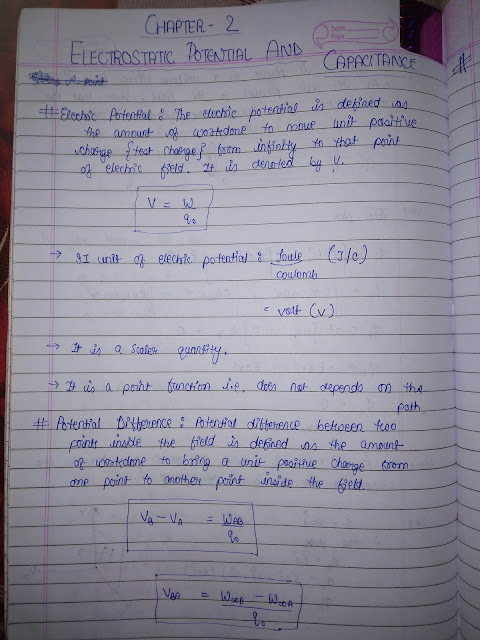


Comments
Post a Comment